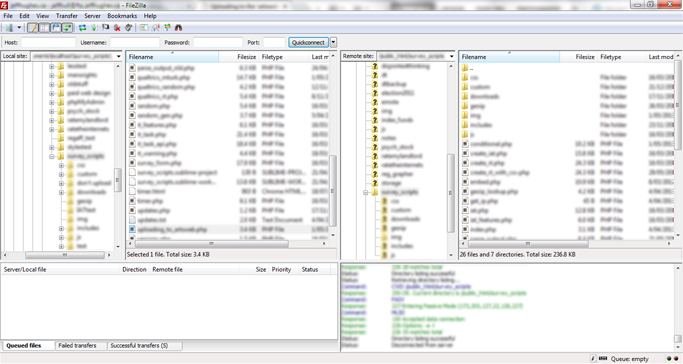Sometimes it is necessary to access your artsresearch account in order to upload files to the server. These could be HTML files for a survey, but they could also include images, videos, and other content that need to be on the web. There are several ways this can be done, and Bill has outlined one method here (starting at step 4); however, this page will show you a nice, easy way to do it that works on all Nexus and non-Nexus computers.
When I download/upload files, I use FileZilla. It should already be installed on your Nexus computer, but it is free to download for your home computer as well (Windows, Mac, and Linux supported).
- Install the program if necessary, then open File > Site Manager (or the Site Manager button in the toolbar). Click “New Site” to create a new site profile and name it whatever makes the most sense to you (mine is called “artsresearch”).
-
On the right side of the dialog box, there are several areas to fill in. First, the host is artsresearch.uwaterloo.ca. The protocol must be changed to “SFTP - SSH File Transfer Protocol”. Logon type should be “Normal”, and then for the user and password fields, type in your Nexus username and password.
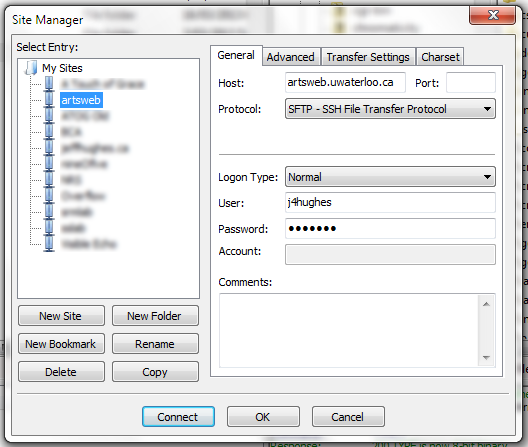
- Once you’ve filled in those fields, you can click “Connect”, and you should be connected to the artsresearch server! In the future, you don’t have to continue filling in those fields each time; just click the arrow beside the Site Manager button in the toolbar, and select the profile you created. Now you have easy access to transfer files back and forth! Just click and drag your files from your local computer to the server and vice versa.
One final note: You might the window layout to be a little difficult to figure out. I generally switch the layout to look as it does in the image below, where my local computer files are on the left and the artsresearch server files are on the right. To switch this, go to Edit > Settings > Interface and change the settings for “Layout” to something you like best.