Current version: 1.7 ()
This script will allow you to set up a reaction time (RT) task for your study. I have tried to make it as flexible as possible, though it may not be able to do everything a full-scale program like DirectRT or ePrime may be able to do. This script is meant to work in conjunction with Bill’s survey script or my survey form template.
There are two ways to set up an RT task for your study:
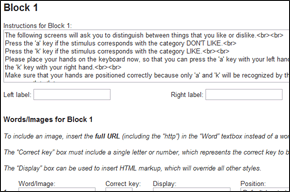
The easy way: Go to this page and fill in the textboxes
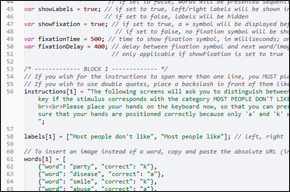
The fun way: Follow the instructions on this page and edit the code to your satisfaction
In addition, if you want more detailed information on any of the features, you may view the complete instructions.
Disclaimer: Javascript has a couple fundamental limitations with how it runs timed events. First, its internal clock can be off by about +/-15ms in some browsers (info). In addition, the processing speed of computers may cause events to take longer than they should (i.e. a 20ms prime may take 25ms instead). I have created a list of a few methods to compensate for these problems.
Features
The features of this RT script include the following:
- Can insert words and images to be displayed
- Include as many blocks of trials as you wish
- Instructions and labels can be set individually for each block
- Display words and/or blocks in random or sequential order
- Show a fixation symbol (+) before each trial, if desired
- Designate any letter or number key as the “correct” key for each word
- Change position, colour, and HTML display of each word
- Add prime(s) before any given trial, with individual duration and delay parameters for each
- Works in conjunction with my output parser for easy-to-input RT data
If you are looking to create an IAT task and don’t need all these fancy features, check out the IAT script, which offers simpler setup and output.
Output
When participants complete the task, by default the output will consist of RT data for each trial, in the following format: Block_n(word [correct,RT]), where ‘n’ is the number of the block, ‘correct’ is 1 for a correct response, and 0 for an incorrect response, and ‘RT’ is the reaction time in milliseconds.
In addition to the raw RT data, the script also outputs three values for each block:
- The average response time of the block
- The standard deviation of correct responses in the block
- The error rate (proportion incorrect) for responses in the block
These values are output in sequential order, even if the blocks were presented in random order. Last, it also outputs three final summary values:
- The overall average response time
- The overall standard deviation of all correct responses
- The overall error rate for all responses
